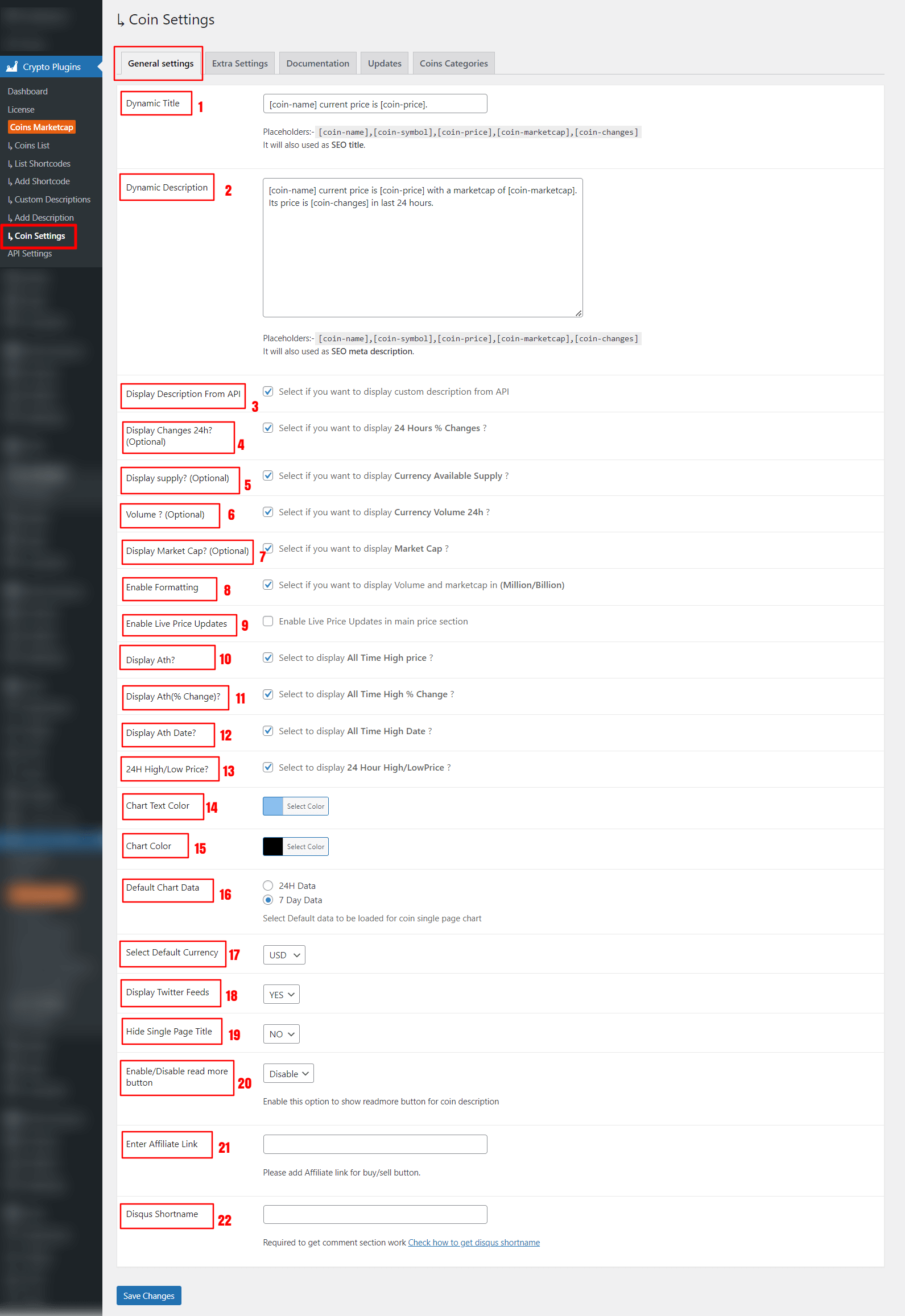1. Dynamic Title – Add a dynamic H1 title anywhere inside your coins page.
2. Dynamic Description – Show custom description/content in coins page.
3. Display Description From API – This is used if a user display custom description from API.
4. Display Changes 24h -This is an optional setting and used to display 24hours changes.
5. Display supply -This is an optional setting and used for display Currency Available Supply.
6. Volume 24hours -This is an optional setting and used for display Currency Volume 24h.
7. Display Market Cap -This is an optional setting and used for display Market Cap.
8. Enable Formatting -This is used if display Volume and market cap in (Million/Billion) format.
9. Enable Live Price Updates – This is used if Enable Live Price in main price section.
10. Display Ath? – This is used if a user wants to display all time high price of coin
11. Display Ath(% Change)? – This is used if a user wants to display all time high percentage change in coin price.
12. Display Ath Date? – This is used if a user wants to display all time high price date of coin.
13. 24H High/Low and Ath Data -This is used if a user wants to display 24H High/Low and all time high Data on coin single page.
14. Chart Text Color – This is used if a user wants to change the chart text color.
15. Chart Color – This is used if a user wants to change the chart color.
16. Default Chart Data – You have two options to select the default chart data.
17. Select Default Currency -This is used if a user wants to change the default currency.
18. Display Twitter Feeds -This is used if a user wants to display Twitter Feeds.
19. Hide Single Page title – You can hide the single page title.
20. Enable/Disable read more button – You can enable or disable the read more button.
21. Enter Affiliate Link-This is used if changing the Buy/Sell coin link.
22. Disqus Shortname – Shortname tells Disqus to load only your site’s comments.