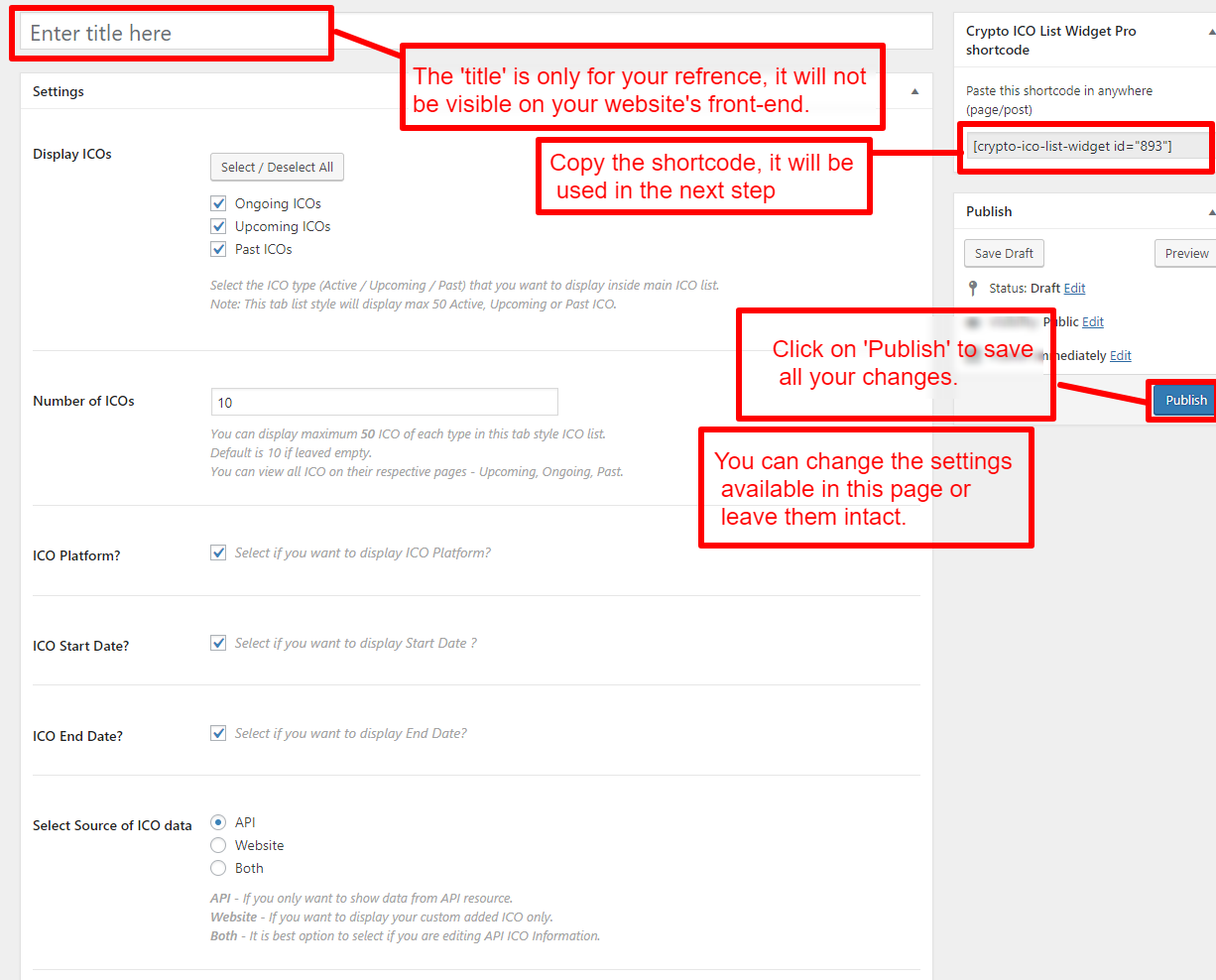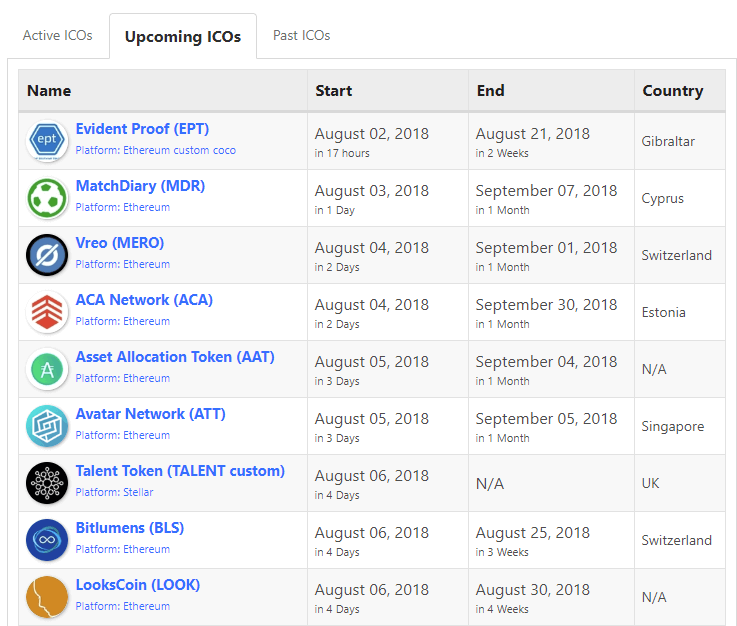A shortcode is required to create a main ICOs list on the website. Follow the steps below to generate a shortcode for the main ICO list:
1. Click on ‘Add Shortcode’ under the ‘Crypto Plugins’ menu
1. Click on ‘Add Shortcode’ under the ‘Crypto Plugins’ menu
2. A new shortcode page will be open. All settings fields are self-explanatory and can be changed to suit your needs or leave unaltered.
3. When you finished doing all changes, click on ‘Publish’ to save all your changes and copy the shortcode from the Crypto ICO List Widget Pro shortcode box from the top right corner.
4. Paste the shortcode (you have copied in the previous step) to any page you want to display the main ICO list.
4. Paste the shortcode (you have copied in the previous step) to any page you want to display the main ICO list.
Screenshot: ICO main list generated by a shortcode.
Note: This shortcode also works inside all the page building wordpress plugins.
Note: This shortcode also works inside all the page building wordpress plugins.