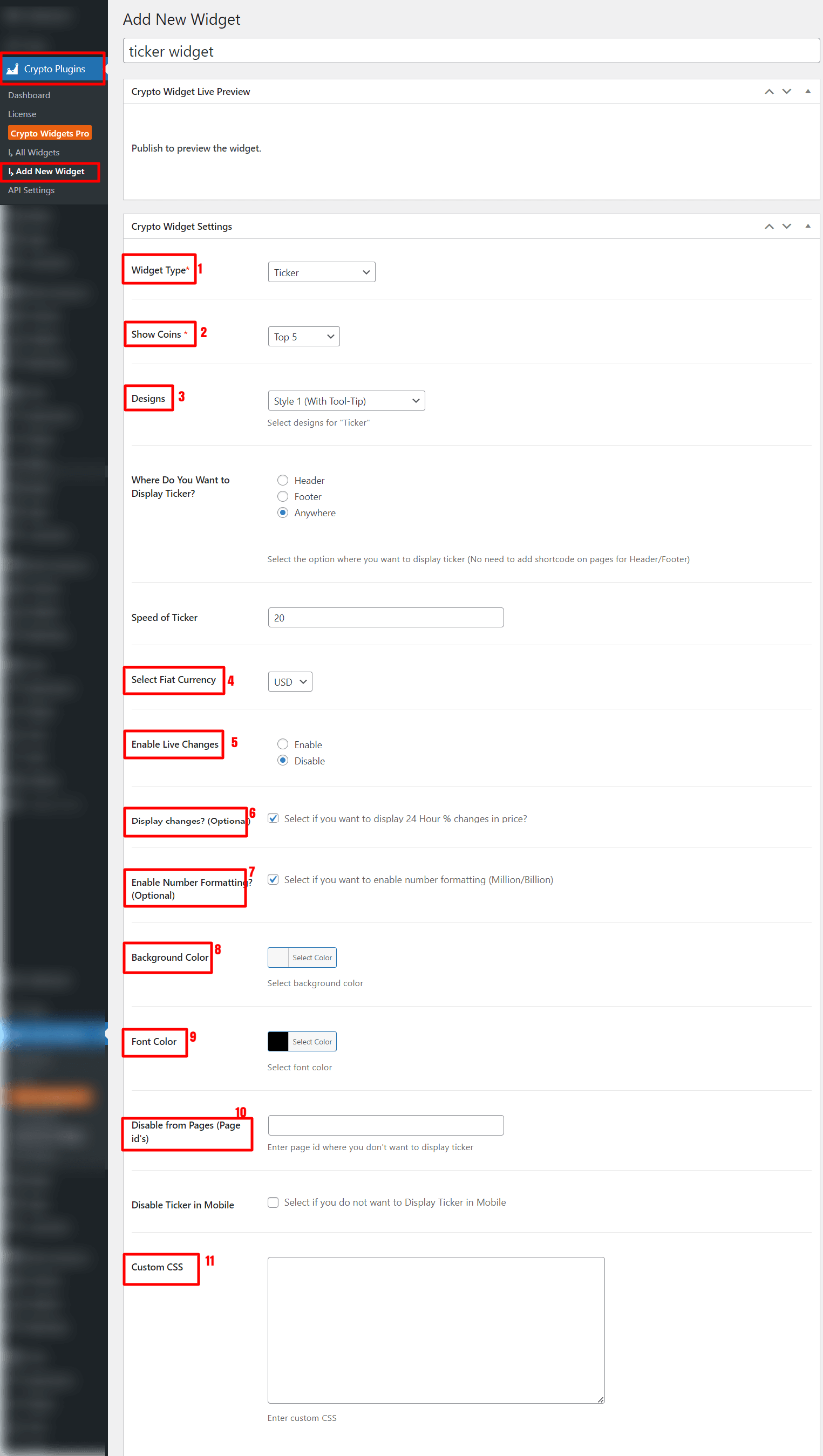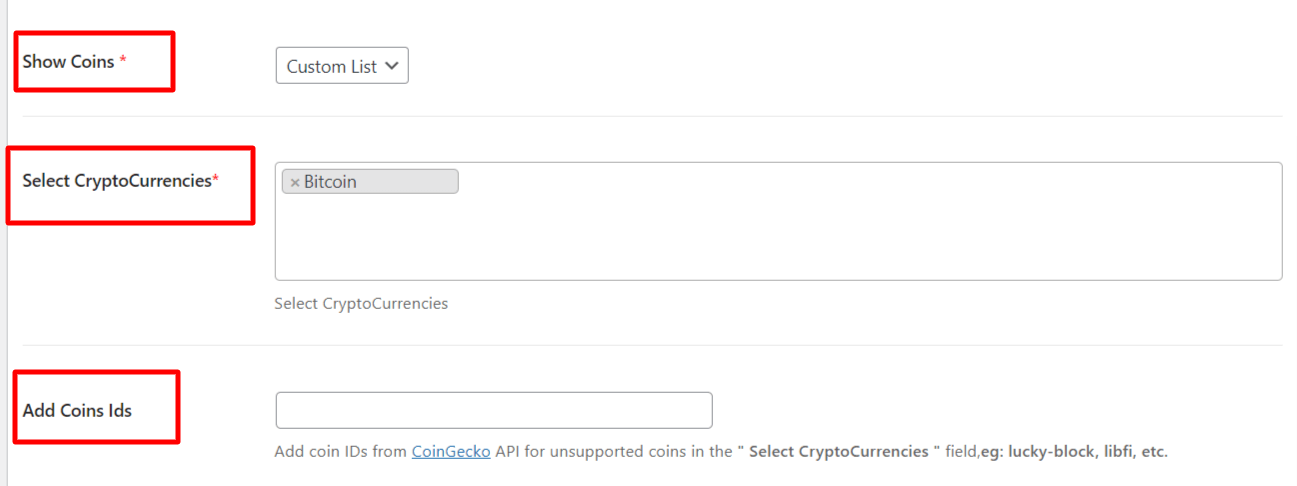- Widget Type – Under this setting, the user can select 15 different widgets.
2. Show Coins – You have two options here. You can either choose the number of coins you want to display or select a custom list. In the custom list, you can manually select the cryptocurrencies you want to include. If a specific coin is not available in the list, you can add its ID manually.
3. Design – You can select the design of the widget.
4. Select Fiat Currency – Using this setting user can select the currency in which cryptocurrencies price should be displayed.
5. Enable Live Changes – Here, you can activate the live changes feature.
6. Display Changes – Select if you want to display 24 Hour % changes in price
7. Enable Number Formatting? (Optional) – This setting is used to enable number formatting((Million/Billion) formats in Volume, Market Cap and Circulating Supply.
8. Background Color – This setting is used to change the widgets background color.
9. Font Color – This setting is used to change the widgets background color.
10. Disable from Pages (Page id’s) – Enter the page id on which you want to disable the widget.
11. Custom CSS – You can add the custom css for a widget.